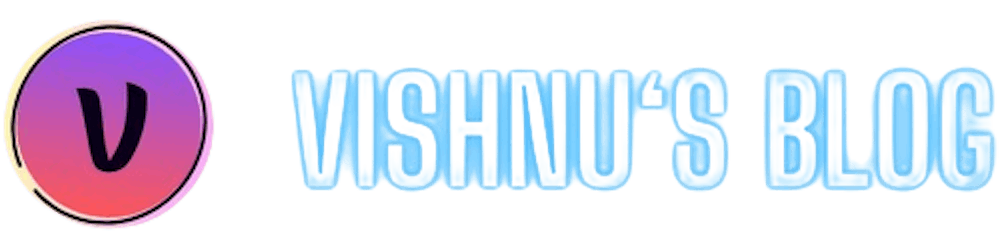Mastering Data Transfer: A Django Developer's Guide to Database Migration
Overview
The Django Data Migration Tutorial is a step-by-step guide to seamlessly transfer data between databases and deploy your Django application to different environments without losing critical data. This tutorial focuses on flexibility, allowing users to switch between different database backends such as SQLite, MySQL, or any other supported by Django.
This article provides a comprehensive tutorial on Django Data Migration, guiding you through the process of transferring data between databases and deploying Django applications without data loss. It emphasizes flexibility, enabling users to work with various database backends like SQLite and MySQL
Key-Features
Database Switching: Easily switch between different database backends without data loss.
Step-by-Step Guide: Follow a comprehensive guide to migrate data smoothly.
Compatibility: Applicable to various databases supported by Django.
Deployment Readiness: Ensure your application is ready for deployment in different environments.
Personal Experience
Throughout my tenure as a backend developer at IBM Corp, I encountered a situation where we populated our development database (PostgreSQL - version 14) with numerous records and users with diverse user types.
When it came to configuring the QA environment for both manual and automation testing, the testing teams expressed the need for a substantial amount of data to facilitate their testing and comprehension processes.
Recognizing the potential time constraints and inefficiencies associated with manual data input, I did some research and sought guidance from experienced colleagues, I successfully conducted a data migration from the development database to the test database, excluding specific tables. In this article, I will share the insights gained from this experience, providing a guide on how to seamlessly transfer data between databases.
Transferring Data to another DB in a Django Application
Helps In Switch to another Deploying Env. without Losing Data
Step 1: Generating a JSON file which includes your DB content
Imagine your app is a treasure chest, and your data is the treasure. To capture all that valuable info, there's a superhero command: python manage.py dumpdata > data.json. This command works like a camera, snapping a pic of your entire database and saving it in a file called "data.json." No need to worry about how complex your app is – this command is your data snapshot wizard.
Run this command on your terminal or cmd
python manage.py dumpdata > data.json
Note: For excluding any models use "--exclude"
python manage.py dumpdata --exclude auth.permission --exclude contenttypes > data.json
Step 2: Add your new database to the settings.
Add the new database to your settings.py file like this and run all your migrations for creating the table structure and DB schema.
Note: Don't hardcode the details of your db instead create a .env file(add this file to .gitignore)
Make the migrations now, use the default command for migration if u removed the old DB and named it 'default'.
Run the migrations
python manage.py migrate --database=new
Step 3: Convert the data.json to UTF-8 and Load your data into new db
Your data.json is of UTF-16LE and you need to convert it into UTF-8 and than load your data to new database.
You can change it online or while saving as select the file type to UTF-8.
python manage.py loaddata data.json --database=new
Step 4: All data is succesfully transferred to new DB
This process is useful for creating backups, migrating data between databases, or sharing sample data with others working on the project. Keep in mind that the **dumpdata** and **loaddata** commands are part of Django's serialization framework, and they work with various serialization formats, not just JSON.
Conclusion
In conclusion, the process of migrating data from one database to another in Django emerges as a pivotal skill for developers seeking efficiency and seamlessness in their projects.
As we close this chapter, armed with the knowledge of how to navigate database migrations, developers can confidently ensure data continuity across various stages of their application's lifecycle. Here's to smooth migrations and the continued evolution of robust, data-driven Django applications!